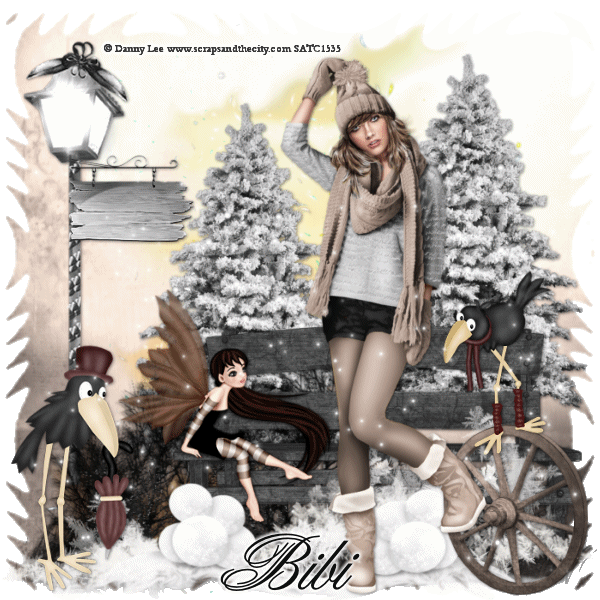This Tut was written by me on the 31st October 2013
Supplies Needed
Font of choice
Mask of choice.
Animation 352 by Simone
Scrapkit- Pink Breeze by Bibi's Collection
You can find it - Here
Tube by Jose A Cano
You can find it Here
Drop shadow 1,1,60,6
After resizing > adjust sharpness > sharpen.
Open blank image 700 x 700.
Select all, paste paper 4 into selection, select none.
Apply mask, merge group.
Add element 42, resize 60%, add drop shadow.
Using magic wand, click inside frame, select, modify, expand by 5, paste paper 1 as a new layer, select, invert , delete.
Arrange, move down.
Add element 77.
Keep selected, add element 18, resize 60%, delete, add drop shadow.
Add element 30, resize 50%, delete, add drop shadow, select none.
Add element 48, using deform tool, fit in onto the window.
Add element 45, using deform tool, fit on left side if the window, duplicate, image mirror, add drop shadow.
Add element 2, resize 40%, image mirror, add drop shadow.
Add element 28, resize 80%, add drop shadow.
Add element 39, resize 40%, add drop shadow .
Add element 56, resize 50%, add drop shadow.
Add element 36, resize 40%, add drop shadow.
Add element 34, resize 40%, add drop shadow.
Add element 1, resize 40% , add drop shadow.
Add element 31, resize 30%, add drop shadow.
Add element 54, resize 60%, add drop shadow.
Add tube, resize, add drop shadow.
Add element 60, resize 30%, add drop shadow.
Add element 13, resize 60%, duplicate, add drop shadow.
Add element 85, resize 40%, add drop shadow.
Resize, add name and copyright.
Animation
Copy merged, paste as a new animation.
Duplicate until you have 12 frames, select all.
Open animation, select all, copy click on 1st frame of animation, and drag onto the 1st frame of the tag.
Repeat as above and place where you like.
Save as gif.