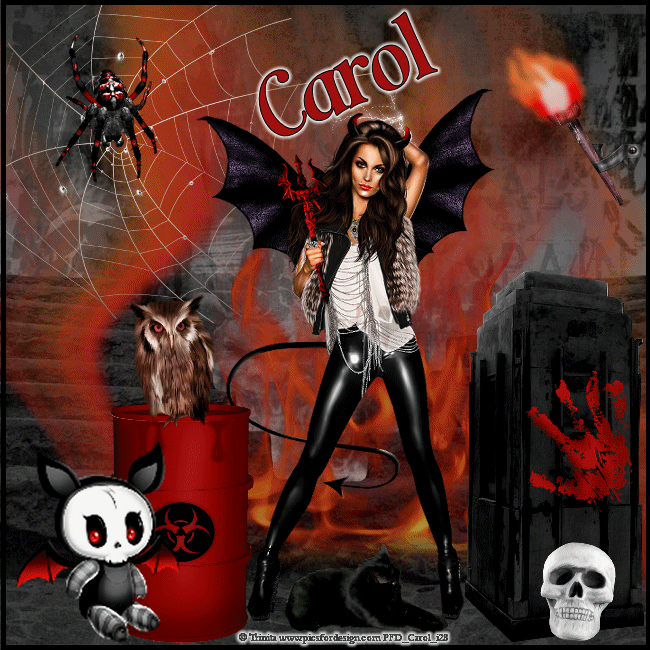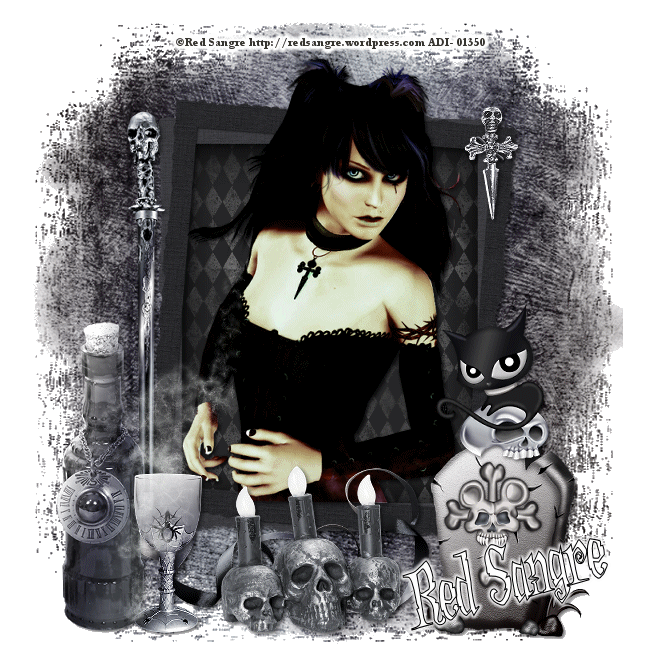This Tut was written by me on the 24th December 2014
Supplies Needed
Font - Betty Script
Mask of choice
Scrapkit- New Year by Hania's Design
Tube by Trinita
Drop shadow 1,1,60,10
After resizing > adjust sharpness > sharpen.
Open blank image 650 x 650.
Select all, paste paper 2 into selection, select none.
Apply mask, merge group.
Add element 85.
New raster layer, select all, paste element 10 into selection, select none,add drop shadow.
Add element 29, resize 40%, add drop shadow.
Add element 70, resize 40%, add drop shadow.
Add element 52, resize 60%, add drop shadow.
Add element 92, resize 60%, add drop shadow .
Add element 9, resize 45%, add drop shadow.
Add element 6, resize 70%, add drop shadow.
Add cluster, resize 65% , add drop shadow.
Using selection tool, draw around the frame, new raster layer, paste paper 10 into selection, arrange move down.
Keep selected, paste tube as a new layer, duplicate, select original tube layer, select invert, delete, select none.
Select copy of tube layer, arrange , move up, using eraser, remove any tube on bottom and side of the frame.
Resize, add name and copyright.